| Description |
How Do I Open the Variable List from the Expression Editor? (Magic xpa 4.x)
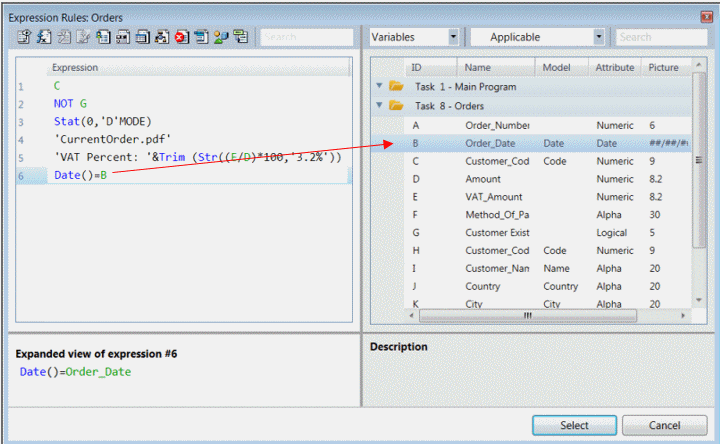
-
In the Expression Editor, position the cursor where you want to have the variable.
-
Press F5.
-
The Variable list will appear on the right side of the dialog box. You can locate the variable you want by doing one of the following:
-
Using the arrow keys to move up and down.
-
Using the Search field at the right top corner of the dialog box to find a variable in a longer list.
-
Typing the first letters of the variable and you will be automatically positioned on the match.
-
When you find the variable you want, press Enter or the Select button to bring the variable back into your expression.
|
|
|---|

