How Do I Disable the Runtime Engine from Serving Broker Requests? (Magic xpa 3.x)
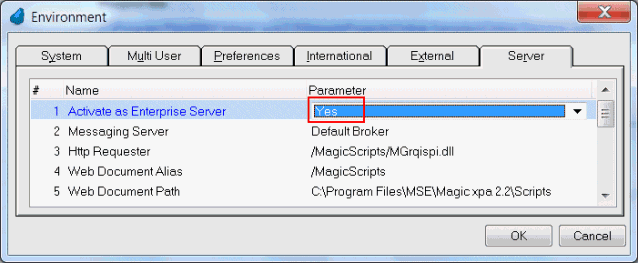
To completely disable serving requests you should instruct the server not to connect to a Broker at startup by setting Options->Settings->Environment->Server-> Activate as Enterprise Server to No.
However, you can temporarily stop forwarding requests from the Broker to the Server by using the functions RqRtBlock and RqRtResume.

