How Do I Embed a File into a Predefined Template? (Magic xpa 3.x)
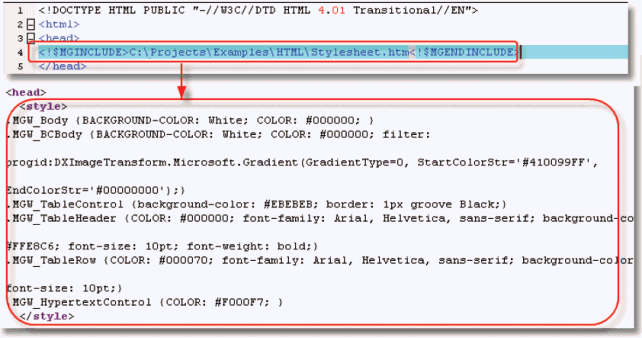
You can embed entire files, if you like, using the <!$MGINCLUDE> tag. In our example, we used <!$MGINCLUDE> to embed our stylesheet into the file at runtime.
The syntax of <!$MGINCLUDE> is:
<!$MGINCLUDE><file name><!$MGENDINCLUDE>
Where <file name> is the name of the file to include. You can use a tag for the file name; the embedding happens after the file is fully merged.
The Online and Rich Client Samples projects (program MG06 and RMG06)

