How Do I Highlight the Entire Line of the Current Tree Node? (Magic xpa 3.x)
|
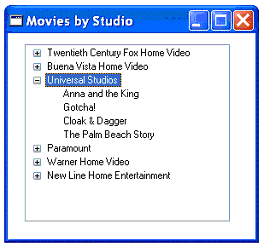
|

|
|
Row Highlight = No
|
Row Highlight = Yes
|
When you select a node in the tree, it is highlighted. By default, the highlight only extends to the edge of the node text. However, you can also choose to extend the highlighting across the entire tree. This is controlled with the Row Highlight property.
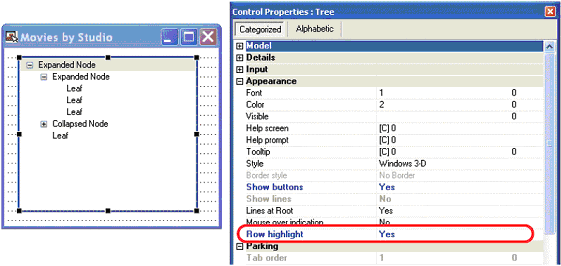
-
Select the Tree control.
-
Set Control Properties -> Row highlight to True if you want the highlight to extend across the entire tree, False otherwise.
You will see the row highlight change in the Tree control as soon as you change the property.
Note: This feature is only available when Show lines is False.
The Online and Rich Client Samples projects (program TR15 and RTR15)

