How Do I Make the Subform Control Fit the Dimensions of the Called Program Form? (Magic xpa 3.x)
When you are using a subform, you may not know the size of the called program’s form. Rather than guess, you can use the Autofit option to make the control resize itself automatically.
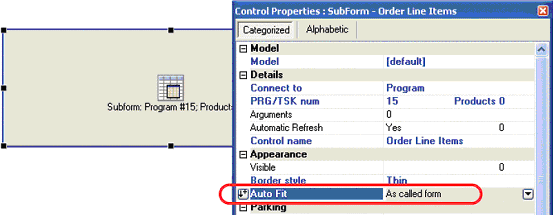
-
Select the Subform control.
-
Zoom to go to the Control Properties.
-
For the Autofit property, select As called form.
Note: When you use As called form, the size of the Subform control has no effect on the actual size at runtime. Therefore, the placement properties also have no effect.
How Do I Know which Autofit Option to Use?
The Online and Rich Client Samples projects (program SB01 and RSB01)

