How Do I Manipulate Data While Debugging? (Magic xpa 3.x)
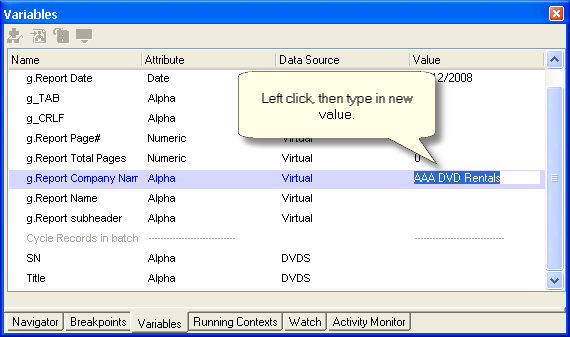
You can change the data while the debugger is running. You can do this on either the Variables or the Watch pane.
-
Set your breakpoint so you will pause in a spot within the scope of the variable.
-
Go to either the Variables pane or the Watch pane, to find the variable you want to change.
-
Left click on the Value column, or select right-click->Set Data, or click on  .
.
-
If the variable participates in a recompute, you will be prompted “Do you want all expressions that are affected by the new value to be recomputed?”. Click on the Yes button if you want the expressions to be recomputed.

