How Do I Prevent Record Suffix from Executing After Updating a Virtual Variable? (Magic xpa 3.x)
Normally in Online or Rich Client tasks, the Record Suffix executes when any variable in the data view is changed. However, some variable values are not important in terms of data, and you may not want changes to them to trigger a change to the data view. For example, Tab folders exist only to alter the screen’s appearance, and their value is not stored as data.
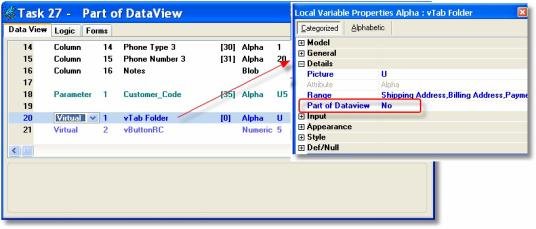
To decouple such a field from the data view, do the following:
-
In the Data View tab, move to the variable.
-
In the Details section of the property sheet, set the Part of Dataview property to No.
Now, when the variable’s value changes, it will not trigger the Record Suffix.
The Online and Rich Client Samples projects (program LG21 and RLG21)

