How Do I Skip to a Specific Tree Node? (Magic xpa 3.x)
|
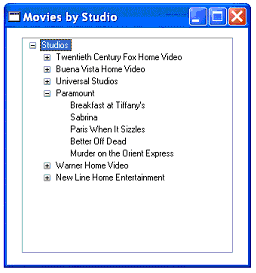
|

|
|
Cursor default position
|
Cursor skipping to a specific node
|
By default, when a tree opens the cursor is parked on the top node, as shown on the left. However, you can force the cursor to move to any given node. This is done using the TreeNodeGoto() function.
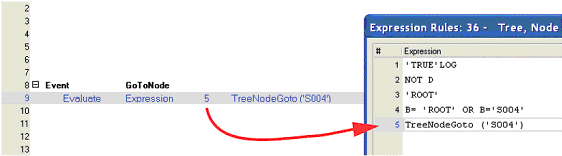
-
Enter an event where you want the tree to expand.
-
Create an Evaluate Expression operation for the expression:
TreeNodeGoto (Node)
Where Node is the value of the node you want to go to. In our example, the studio “Paramount” has an ID of “S004”, so that is the node we want to go to. Note that we don’t need to know what level that particular node is at.
Hint: You can use this function in Task Prefix to park the focus on a certain node. You can also use it in Record Prefix, but you should use it with a condition of IsFirstRecordCycle (0) or Wait=No, since it may cause a loop.
How Do I Explicitly Expand/Collapse Tree Nodes at Runtime?
The Online and Rich Client Samples projects (program TR12 and RTR12)

