How Do I Use the Debugger When Running Parallel Programs? (Magic xpa 3.x)
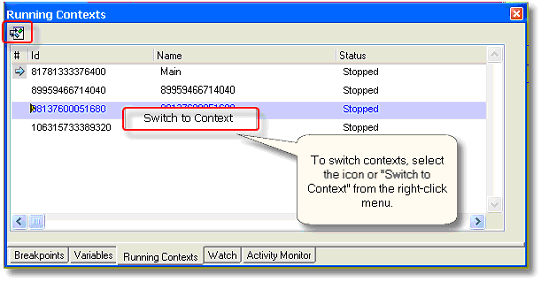
The debugger can be very useful when you are running multiple simultaneous contexts. The Context view will display a list of all the existing contexts.
From the Running Contexts list, you can switch between contexts by choosing right-click->Switch to Context, or using the  icon. This is only enabled for contexts where the status is “Stopped” so you may have to add breakpoints to the contexts you want to switch to.
icon. This is only enabled for contexts where the status is “Stopped” so you may have to add breakpoints to the contexts you want to switch to.

