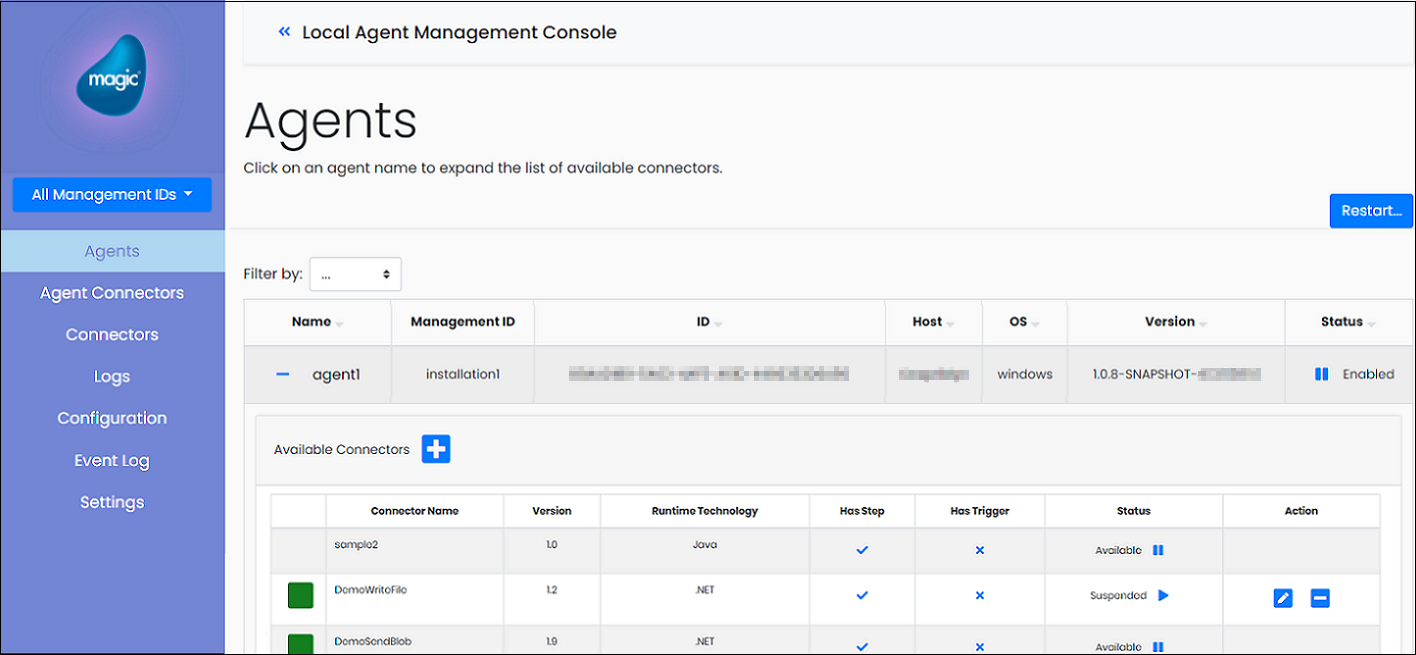Local Agent Management Console (Magic xpi 4.14)
The Local Agent Management Console lets you manage and monitor the Local Agent infrastructure. The user can get information about the Agents running on the system, and the available connectors per Local Agent. The user can also view the logs for the Local Agents and the Remote Configuration per Local Agent.
Before starting Local Agent, the following services need to be up and running on the machine.
-
MQTT Broker
Eclipse Mosquitto is recommended. For more information on how to install Eclipse Mosquitto, click here.
-
Minio, the open source object storage server
For more information on how to install Minio service, click here.
Provided the Tomcat application server uses its default settings, the URL of the application is to be http://<host name>:8080/mgmt-console-api
If the Management Console is installed on the same host as the browser, the URL may be entered as http://localhost:8080/mgmt-console-api
|

|
It is recommended not to use Internet Explorer. Chrome, Firefox, and Microsoft Edge can be used to access the Management Console.
|
The Local Agent Management Console has the following tabs:
-
Agents
-
Agent Connectors
-
Connectors
-
Logs
-
Configuration
-
Event Log
-
Settings