Parallel Processing (Magic xpa 2.x)
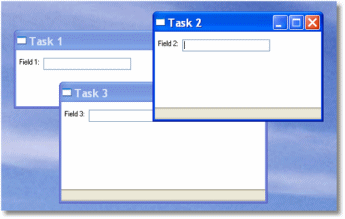
Concurrency in a Rich Client task works slightly differently than in an Online task. A Rich Client task runs in parallel with its parent task and all other tasks in its runtime task tree. So in this example, Task 1 calls Task 2, which calls Task 3. However, once they are all open, the user can click between the three windows at will.
However, in a non-Rich Client online program, clicking on Task 2 would automatically stop Task 3, unless we used a subform or specified Close Task Window = No. If you want to make the windows work more like online programs in this regard, you can set them to Modal. This will force the user to exit the lower-level task before making changes in the higher-level task.
For both Rich Client and Non-Rich Client task trees, closing the top level task closes the entire tree. So in this example, closing Task 1 would also close Task 2 and Task 3. If you want to allow all three tasks to be truly independent, you can set the Parallel property to Yes. However, doing so creates an entirely new context to manage, so you should use this feature only when it is needed.

